A typical robot application setup in ArmarX consists of dozens of applications, which offers the possibility to distribute the applications over multiple hosts to comply with hardware requirements or to balance the work- load. Additionally, ArmarX applications are highly configurable and require therefore robot specific properties to run successfully. To this end, we developed a graphical ScenarioManager tool to manage these application setups, called scenarios. With this tool, you can create a scenario, configure all its applications conveniently, and trigger and monitor the execution of all involved components.
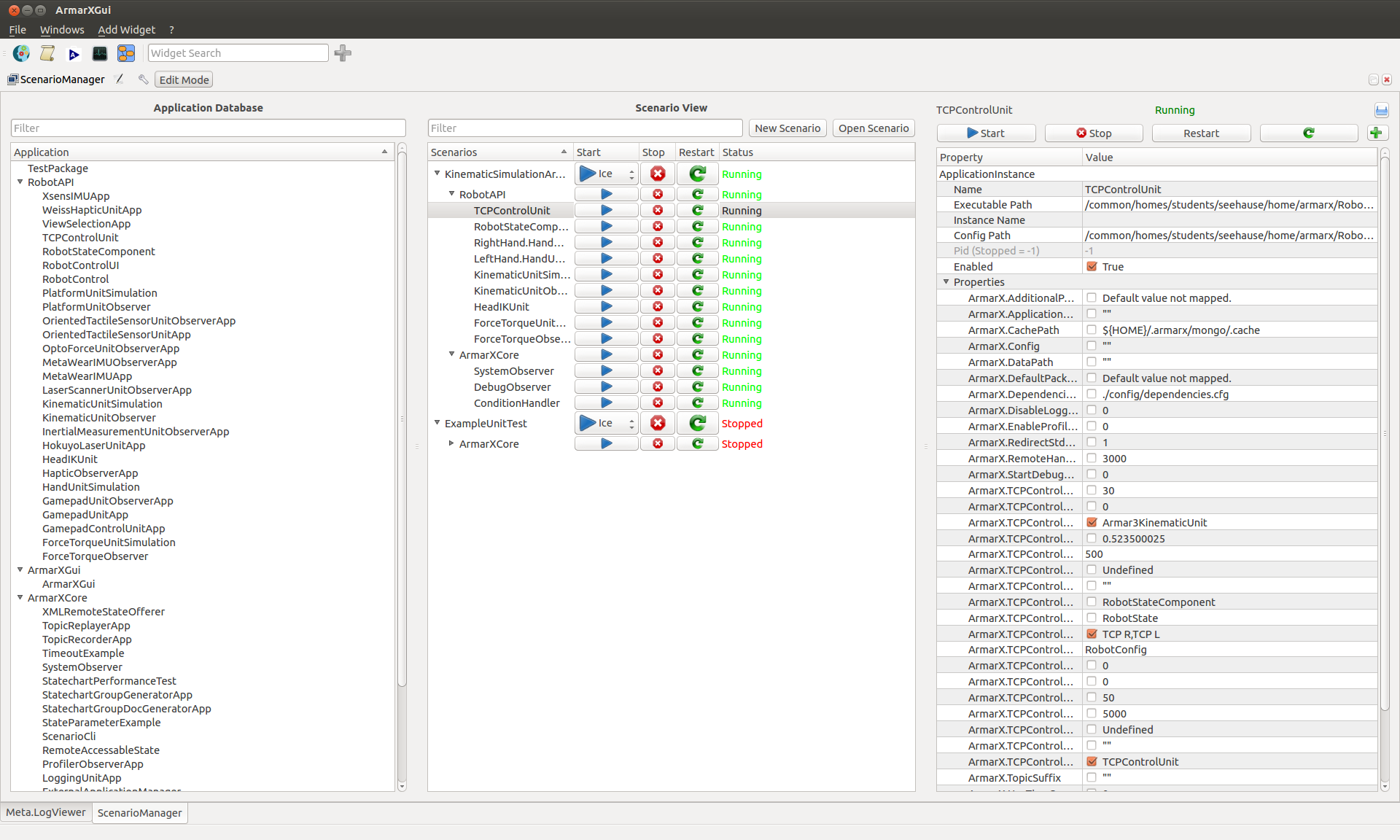
Demonstration of the ScenarioManager
This video shows briefly how to use the ScenarioManager for creating, managing and starting scenarios.
ScenarioManagerGuiPlugin-RemoteDeployment
If you want to deploy the Scenario via ice you can switch the starting type of the Scenario by selecting Ice with the start button
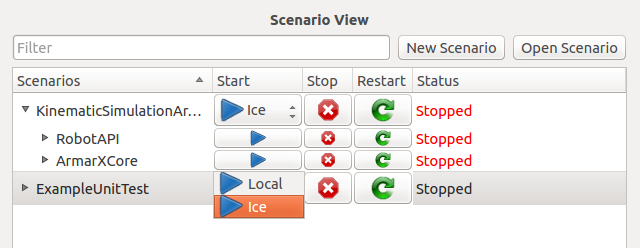
You can also specify Ice enviroment variables and choose if the Scenario should be deployed in Local or Remote mode
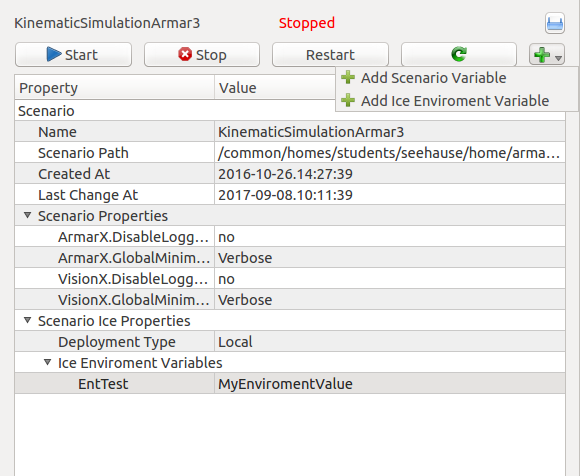
Before trying to start an Scenario via Ice please have a look at the Deployment How To
