SystemStateMonitor
The SystemStateMonitor allows you to inspect the properties of the running ArmarX components.
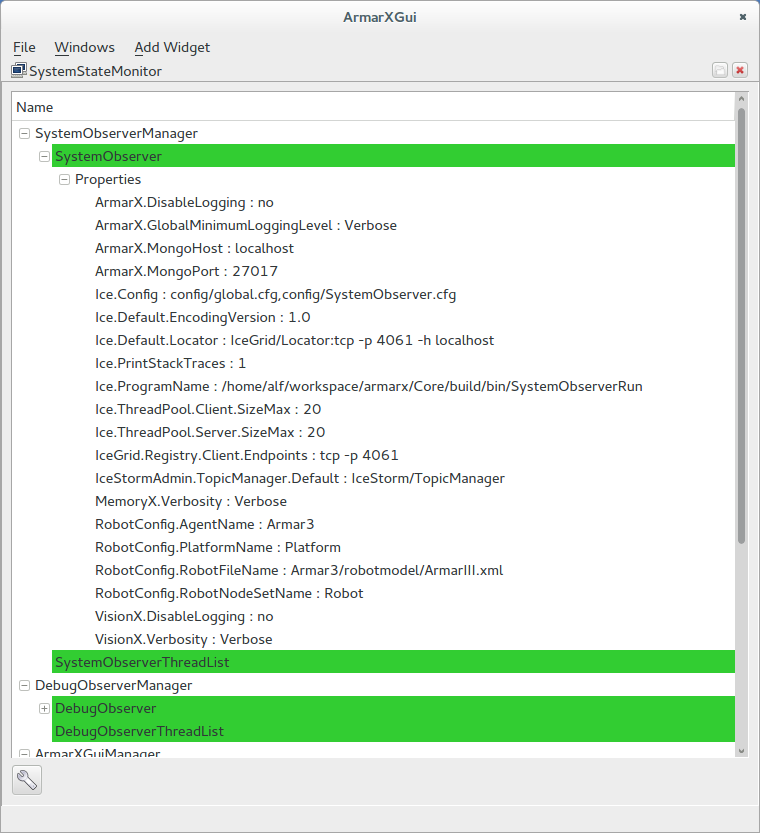
To inspect a component, press the button at the bottom with the wrench symbol. Select any component you wish to inspect from the appearing list. Every component that is waiting for dependencies or is currently starting is yellow. If it was successfully started, it will be green. The dependencies of components are shown in the subtree of each component. Available dependencies are green while missing dependencies are red.
