Training a new feature set
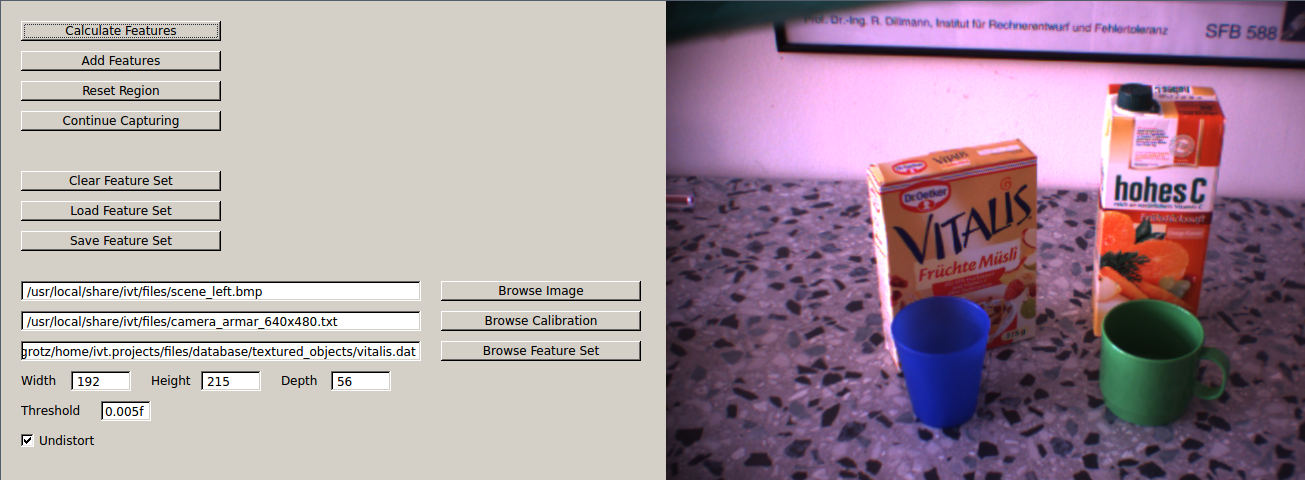
Build and launch the FeatureLearnApp from the ivt_projects repository. Load the calibration file and select "Undistort". Next, specify the parameters of the object bounding box by using the textfield "Width", "Height", and "Depth".
Press "Reset Region" and select a bounding box of the object in the image view. All features have to be on a plane. The number of features found is printed on the console, e.g. "info: features in polygon 188". If sufficient features are detected add them to the feature set by pressing "Add Features". You can use the "Calculate Feature" button to re-compute the features within the selected area. Repeat the step with multiple images from different view positions Once you are done press "Save Feature Set" to store the features to a file.
Press "Clear Feature Set" if you want to start from scratch. You can also edit a object model by selecting the file via "Browse Feature Set" and the pressing "Load Feature Set".
