ArmarXGui provides a Qt-based Gui within the context of the ArmarX framework (see Official Qt page). A builtin plugin mechanism allows easy extension through custom widget implementations. You can find many different gui plugins in other ArmarX packages. ArmarXGui initially contains several widgets, e.g. for monitoring system state, creating and editing of statecharts.
- Application
- armarx::ArmarXGuiApp: The main Qt-based gui window. This Gui window is realized as an armarx::Application and offers a Qt-related plugin mechanism. In addition, a 3D viewer is provided to render graphical content.
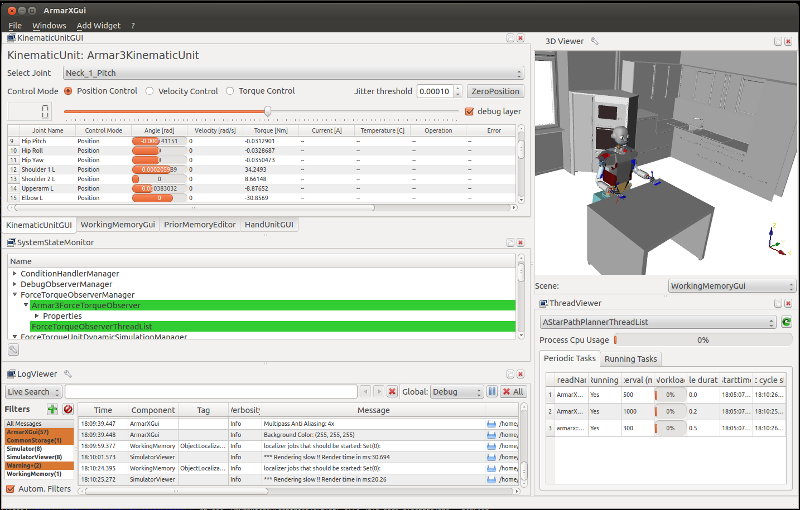
- Libraries
- ArmarX Gui Libraries: The libraries which are needed to build the main gui and plugins.
- Plugins
- Several generic plugins are provided with ArmarXGui which can be used to visualize the state of your robot
Starting the ArmarX Gui
The ArmarX Gui can be started with the ArmarX CLI tool with the following command:
This will start up the main window of the gui. During startup it will automatically search for all standard packages and their gui plugins. Once the main window appears, the LogViewer will be automatically instantiated. New widgets can be instantiated from the *"Add Widget"* category in the main window menu. Additional plugins with widgets can be loaded from File->Load Plugin. The plugins are located in the build/lib-directory in each ArmarX package (also in custom packages).
