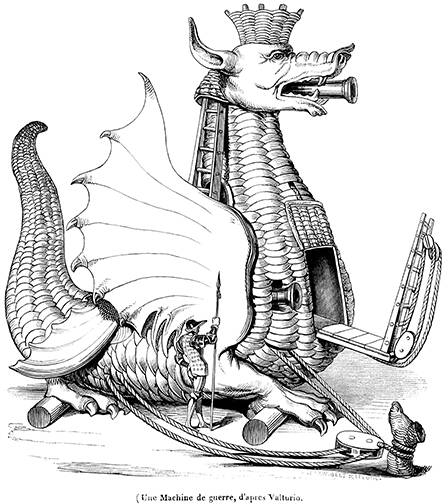from 🤖 import armarx as ❤¶
Welcome to armarx python binding’s documentation. Grab the latest version with Installation and then get an overview with the Quickstart
Contents:
User’s Guide¶
Checkout section Quickstart for a quick introduction. For more detailed instructions on the installation see section Installation. The ArmarX Python bindings share some configuration with the statecharts. Section Configuration gives more details. Examples lists some examples.
Quickstart¶
Grab the latest version with poetry add armarx or pip install armarx.
To access a proxy via ice you can load the interface with the import keyword. For convenience, functions such as get_proxy are automatically injected with default parameters.
from armax import PlatformNavigatorPrx
platform_navigator = PlatformNavigatorPrx.get_proxy()
platform_navigator.movePlatform(6000, -7300, 2.2)
That’s it. Happy coding.
Robots module¶
The armarx_robots module is an easy and convient way to control a robot.
from armarx_robots import A6
# we use the ARMAR-6 robot
robot = A6()
# use the text-to-speech system to say something
robot.say('Hello World')
# look at a specific target, i.e. in front of the robot
from armarx import FramedPositionBase
position = FramedPositionBase(0, 1000, 1650, frame='root', agent='Armar6'))
robot.gaze.fixate(position)
# close both hands
robot.close_hand('both')
robot.say('Here it is.')
#execute the handover action.
robot.handover()