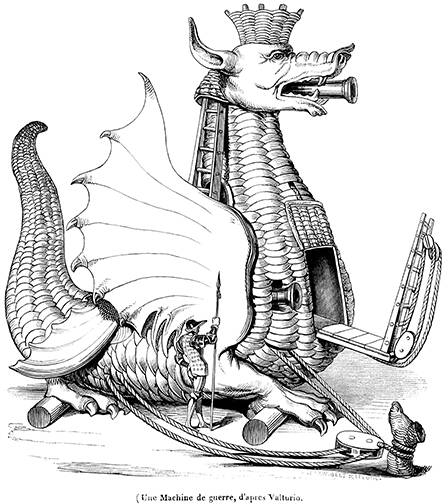API Reference¶
If you are looking for information on a specific function.
API Reference for Robot Module¶
ARMAR-6:¶
-
class
armarx_robots.armar_6.A6[source]¶ Bases:
armarx_robots.basic_robot.RobotARMAR-6
from armarx.robots import A6 robot = A6() robot.say('hello world')
-
both_arms_zero_velocity(joint_names=None)¶ Sets zero velocity for both arms
-
close_hand(hand_name='left, right', shape_name=None)¶ Closes a hand or both hands
Parameters: - hand_name – the name of the hand
- shape_name – the name of the hand shape
-
move_joints(joint_angles: typing.Dict[str, float])¶ Sets the joint position
Parameters: joint_angles – A map containing the joint names and positions.
-
open_hand(hand_name='left, right', shape_name=None)¶ Opens a hand or both hands
Parameters: - hand_name – the name of the hand
- shape_name – the name of the hand shape
-
say(text)¶ Verbalizes the given text. SSML markup is supported For exmaple, to verbalize in a different language use
robot = Robot() robot.say('<speak><voice language="de-de">Hallo Welt</voice></speak>')
..see:: armarx.speech.TextStateListener.say()
-
stop()¶ Sets the soft emergency stop flag
If supported by the robot then now motor commands are sent to the hardware
-
wait_for_joints(joint_angles: typing.Dict[str, float], eps=0.1, timeout=5)¶ Waits until the robot has reached a pose
Parameters: - eps – angle accuraccy in radiant
- timeout – timeout in seconds
-
ARMAR-DE:¶
ARMAR-3:¶
-
class
armarx_robots.armar_3.A3[source]¶ Bases:
armarx_robots.basic_robot.RobotARMAR-III
from armarx.robots import A3 robot = A3() robot.say('hello world')
-
both_arms_zero_velocity(joint_names=None)¶ Sets zero velocity for both arms
-
close_hand(hand_name='left, right', shape_name=None)¶ Closes a hand or both hands
Parameters: - hand_name – the name of the hand
- shape_name – the name of the hand shape
-
move_joints(joint_angles: typing.Dict[str, float])¶ Sets the joint position
Parameters: joint_angles – A map containing the joint names and positions.
-
open_hand(hand_name='left, right', shape_name=None)¶ Opens a hand or both hands
Parameters: - hand_name – the name of the hand
- shape_name – the name of the hand shape
-
say(text)¶ Verbalizes the given text. SSML markup is supported For exmaple, to verbalize in a different language use
robot = Robot() robot.say('<speak><voice language="de-de">Hallo Welt</voice></speak>')
..see:: armarx.speech.TextStateListener.say()
-
stop()¶ Sets the soft emergency stop flag
If supported by the robot then now motor commands are sent to the hardware
-
wait_for_joints(joint_angles: typing.Dict[str, float], eps=0.1, timeout=5)¶ Waits until the robot has reached a pose
Parameters: - eps – angle accuraccy in radiant
- timeout – timeout in seconds
-
API Reference for Ice Interaction¶
-
armarx_core.ice_manager.get_proxy(cls: T, proxy_name: str = None) → T[source]¶ Connects to a proxy.
Parameters: - cls – the class definition of an ArmarXComponent
- proxy_name (str) – name of the proxy
Returns: the retrieved proxy
Return type: an instance of cls
Raises: Ice::NotRegisteredException if the proxy is not available
-
armarx_core.ice_manager.get_topic(cls: T, topic_name: str = None) → T[source]¶ Retrieve a topic proxy casted to the first parameter
Parameters: - cls – Type of the topic
- topic_name (str) – Name of the topic
Returns: a casted topic proxy
-
armarx_core.ice_manager.is_alive() → bool[source]¶ checks if shutdown has been invoked on the communicator.
Returns: true if ice grid registry is alive
-
armarx_core.ice_manager.register_object(ice_object: Ice.Object, ice_object_name: str = None) → IcePy.ObjectPrx[source]¶ Register a local ice object under the given name
Parameters: - ice_object – Local ice object instance
- ice_object_name – Name with which the object should be registered
Returns: Proxy to this object
-
armarx_core.ice_manager.using_topic(proxy, topic_name: str = None)[source]¶ See also
Parameters: - proxy – the instance where the topic event should be called
- topic_name (str) – the name of the topic to connect to
-
armarx_core.ice_manager.wait_for_dependencies(proxy_names, timeout: int = 0)[source]¶ waits for a dependency list
Parameters: proxy_names (list of str) – the proxy names to wait for Returns: True if all dependencies are resolved Return type: bool
-
armarx_core.ice_manager.wait_for_proxy(cls, proxy_name: str = None, timeout: int = 0)[source]¶ waits for a proxy.
Parameters: - cls – the class definition of an ArmarXComponent
- proxy_name – name of the proxy
- timeout – timeout in seconds to wait for the proxy. Zero means to wait forever
Returns: the retrieved proxy
Return type: an instance of cls
-
armarx_core.ice_manager.wait_for_shutdown()[source]¶ sleeps until the ice communicator receives a shutdown signal or the program receives a keyboard interrupt
Module containing all the logic to handle and import slice files
API Reference for Object Localization¶
API Reference for Memory¶
API Reference for Perception¶
armarx_vision.image_processor module¶
-
class
armarx_vision.image_processor.ImageProcessor(provider_name: str, num_result_images: int = None)[source]¶ Bases:
visionx.ImageProcessorInterface,abc.ABCAn abstract class to process images
class TestImageProcessor(ImageProcessor): def process_images(self, images, info): info.timestamp = time.time() return np.random.random(images.shape) * 128, info
-
process_images(images: numpy.ndarray, info: armarx.MetaInfoSizeBase) → typing.Union[numpy.ndarray, typing.Tuple[numpy.ndarray, armarx.MetaInfoSizeBase]][source]¶ This function is called everytime a new image is available. Results are automatically published.
Parameters: - images – the new images
- info – meta information about the image
Returns: Either the result images only or a tuple containing the result image and the info
-
API Reference for Remote GUI¶
This module provides functionality for remote GUI clients.
- Classes:
- Tab: Base class for remote tabs.
- Client: Remote GUI client.
-
class
armarx.remote_gui.client.Client(provider_name: str = 'RemoteGuiProvider')[source]¶ The client connects to the remote GUI and manages tabs.
-
add_tab(tab: armarx.remote_gui.client.Tab)[source]¶ Add a tab and establish a connection to the remote GUI.
-
update_loop()[source]¶ Run a loop receiving and sending updates. :param callback: The callback to call after receiving updates. :param block:
If true, blocks until a KeyboardInterrupt is received. If false, starts the loop in a thread and returns the thread.Returns: If block is False, returns the thread, otherwise returns nothing.
-
-
class
armarx.remote_gui.client.Tab(id: str)[source]¶ This is a base class for remote GUI tabs.
A remote GUI tab is identified by an id string. The structure of the GUI is defined via a single root widget. The root widget is usually a container widget which contains many child widgets.
The
create_widget_tree()method must be overridden in derived class to create the root widget and all its children.The
on_update()method is called by the Client after updates have been received from the GUI.-
create_widget_tree() → armarx.remote_gui.widgets.Widget[source]¶ Creates a widget tree and returns the root widget of the tree.
This method MUST be overridden by a derived class.
In a derived class, you will create your widgets here and nest them via container widgets. You can store the widgets, which you want to access later (usually value widgets), as member variables. Widgets which are only used for layout or to display constant values can be created as local variables and need not be stored.
-
This module provides remote GUI widget classes.
- Widget classes:
- Label: Display a text string.
- LineEdit: Edit text in a box.
- ComboBox: Select an option from a predefined list.
- IntSpinBox: Edit an integer value in a box.
- IntSlider: Select an integer value with a slider.
- FloatSpinBox: Edit a floating point value in a box.
- FloatSlider: Select a floating point value with a slider.
- Button: Click a button.
- CheckBox: Mark a box with a check mark.
- ToggleButton: Toggle a button.
- HBoxLayout: Layout widgets horizontally.
- VBoxLayout: Layout widgets vertically.
- GridLayout: Layout widgets in a grid.
- GroupBox: Group widgets in box.
- VSpacer: Add vertical spacing to fill a layout.
- HSpacer: Add horizontal spacing to fill a layout.
-
class
armarx.remote_gui.widgets.Button(label: str = 'Button')[source]¶ A button can be clicked.
Internally a button is still a value widget with type ‘int’. The value stores the number of times a button has been clicked.
The ‘label’ property defines the text displayed on the button.
-
disabled¶ Returns whether the widget is currently disabled.
-
has_value_changed() → bool¶ Indicates whether the value has changed since the last update.
Returns whether the widget is currently hidden.
-
label¶ Return the label text.
-
value¶ Returns the current values stored in the widget.
-
-
class
armarx.remote_gui.widgets.CheckBox(checked: bool = False)[source]¶ A check box displays its boolean value as a check mark in a box.
-
disabled¶ Returns whether the widget is currently disabled.
-
has_value_changed() → bool¶ Indicates whether the value has changed since the last update.
Returns whether the widget is currently hidden.
-
value¶ Returns the current values stored in the widget.
-
-
class
armarx.remote_gui.widgets.ComboBox(options: typing.List[str] = None)[source]¶ A combo box displays its value as a text string selected from a list of predefined options.
-
disabled¶ Returns whether the widget is currently disabled.
-
has_value_changed() → bool¶ Indicates whether the value has changed since the last update.
Returns whether the widget is currently hidden.
-
index¶ Returns the index of the current value in the list of predefined options.
-
options¶ Returns the list of predefined options of this combo box.
-
value¶ Returns the current values stored in the widget.
-
-
class
armarx.remote_gui.widgets.ContainerWidget(desc: armarx.RemoteGui.Widget, children: typing.List[armarx.remote_gui.widgets.Widget] = None)[source]¶ This is the base class for all widgets containing child widgets.
-
add_child(child: armarx.remote_gui.widgets.Widget)[source]¶ Add a widget to the list of child widgets.
-
add_children(children: typing.List[armarx.remote_gui.widgets.Widget])[source]¶ Add a list of widgets to the list of child widgets.
-
disabled¶ Returns whether the widget is currently disabled.
Returns whether the widget is currently hidden.
-
-
class
armarx.remote_gui.widgets.FloatSlider(value: float = 0.0, range_min: float = 0.0, range_max: float = 1.0, steps: int = 100)[source]¶ A float slider displays its value as a horizontal slider.
The ‘range’ property defines the allowed range of values by specifying a minimum and maximum value. The current value of the widget can only be set between these two values. The GUI does not allow the user to change the value outside of the defined range.
The ‘steps’ property defines in how many steps the value can be changed from its minimum to its maximum.
-
disabled¶ Returns whether the widget is currently disabled.
-
has_value_changed() → bool¶ Indicates whether the value has changed since the last update.
Returns whether the widget is currently hidden.
-
range¶ Returns the allowed value range as tuple (minimum value, maximum value).
-
steps¶ Returns the number of steps in which the value can be changed from minimum to maximum.
-
value¶ Returns the current values stored in the widget.
-
-
class
armarx.remote_gui.widgets.FloatSpinBox(value: float = 0.0, range_min: float = 0.0, range_max: float = 1.0, steps: int = 100, decimals: int = 3)[source]¶ A float spin box displays its value as a decimal number in a text box with up-down arrows for editing.
The ‘range’ property defines the allowed range of values by specifying a minimum and maximum value. The current value of the widget can only be set between these two values. The GUI does not allow the user to change the value outside of the defined range.
The ‘steps’ property defines in how many steps the value can be changed from its minimum to its maximum.
The ‘decimals’ property defines how many decimal places of the current value are displayed in the widget.
-
decimals¶ Returns the number of decimal places, which are displayed in the widget.
-
disabled¶ Returns whether the widget is currently disabled.
-
has_value_changed() → bool¶ Indicates whether the value has changed since the last update.
Returns whether the widget is currently hidden.
-
range¶ Returns the allowed value range as tuple (minimum value, maximum value).
-
steps¶ Returns the number of steps in which the value can be changed from minimum to maximum.
-
value¶ Returns the current values stored in the widget.
-
-
class
armarx.remote_gui.widgets.GridLayout[source]¶ A container widget with a grid layout for the child widgets.
-
add(child: armarx.remote_gui.widgets.Widget, pos: typing.Tuple[int, int] = None, span: typing.Tuple[int, int] = None)[source]¶ Add a child widget at the specified grid position (x, y) and span (width, height).
-
add_child(child: armarx.remote_gui.widgets.Widget)¶ Add a widget to the list of child widgets.
-
add_children(children: typing.List[armarx.remote_gui.widgets.Widget])¶ Add a list of widgets to the list of child widgets.
-
disabled¶ Returns whether the widget is currently disabled.
Returns whether the widget is currently hidden.
-
set_child(child: armarx.remote_gui.widgets.Widget)¶ Set a single child widget (overwrites previous children).
-
set_children(children: typing.List[armarx.remote_gui.widgets.Widget])¶ Set the list of child widgets (overwrites previous children).
-
-
class
armarx.remote_gui.widgets.GroupBox(label: str = 'GroupBox', child: armarx.remote_gui.widgets.Widget = None)[source]¶ A group box is a container widget which can only hold a single child widget.
The ‘label’ property is displayed at the top of the border of the group box. The ‘collapsed’ property determines whether the group box is collapsed or expanded.
-
add_child(child: armarx.remote_gui.widgets.Widget)¶ Add a widget to the list of child widgets.
-
add_children(children: typing.List[armarx.remote_gui.widgets.Widget])¶ Add a list of widgets to the list of child widgets.
-
collapsed¶ Return whether the group box was initially collapsed or expanded.
-
disabled¶ Returns whether the widget is currently disabled.
Returns whether the widget is currently hidden.
-
label¶ Return the label text.
-
set_child(child: armarx.remote_gui.widgets.Widget)¶ Set a single child widget (overwrites previous children).
-
set_children(children: typing.List[armarx.remote_gui.widgets.Widget])¶ Set the list of child widgets (overwrites previous children).
-
-
class
armarx.remote_gui.widgets.HBoxLayout(children: typing.List[armarx.remote_gui.widgets.Widget] = None)[source]¶ A container widget with a horizontal box layout for the child widgets.
-
add_child(child: armarx.remote_gui.widgets.Widget)¶ Add a widget to the list of child widgets.
-
add_children(children: typing.List[armarx.remote_gui.widgets.Widget])¶ Add a list of widgets to the list of child widgets.
-
disabled¶ Returns whether the widget is currently disabled.
Returns whether the widget is currently hidden.
-
set_child(child: armarx.remote_gui.widgets.Widget)¶ Set a single child widget (overwrites previous children).
-
set_children(children: typing.List[armarx.remote_gui.widgets.Widget])¶ Set the list of child widgets (overwrites previous children).
-
-
class
armarx.remote_gui.widgets.HSpacer[source]¶ A spacer that fills horizontal space until the parent widget is filled.
-
disabled¶ Returns whether the widget is currently disabled.
Returns whether the widget is currently hidden.
-
-
class
armarx.remote_gui.widgets.IntSlider(value: int = 0, range_min: int = 0, range_max: int = 1)[source]¶ An int slider displays its value as a horizontal slider.
The ‘range’ property defines the allowed range of values by specifying a minimum and maximum value. The current value of the widget can only be set between these two values. The GUI does not allow the user to change the value outside of the defined range.
-
disabled¶ Returns whether the widget is currently disabled.
-
has_value_changed() → bool¶ Indicates whether the value has changed since the last update.
Returns whether the widget is currently hidden.
-
range¶ Returns the allowed value range as tuple (minimum value, maximum value).
-
value¶ Returns the current values stored in the widget.
-
-
class
armarx.remote_gui.widgets.IntSpinBox(value=0, range_min=0, range_max=1)[source]¶ An int spin box displays its value as an integer in a text box with up-down arrows for editing.
The ‘range’ property defines the allowed range of values by specifying a minimum and maximum value. The current value of the widget can only be set between these two values. The GUI does not allow the user to change the value outside of the defined range.
-
disabled¶ Returns whether the widget is currently disabled.
-
has_value_changed() → bool¶ Indicates whether the value has changed since the last update.
Returns whether the widget is currently hidden.
-
range¶ Returns the allowed value range as tuple (minimum value, maximum value).
-
value¶ Returns the current values stored in the widget.
-
-
class
armarx.remote_gui.widgets.Label(text: str = '')[source]¶ The label widget displays its value as a text string.
-
disabled¶ Returns whether the widget is currently disabled.
-
has_value_changed() → bool¶ Indicates whether the value has changed since the last update.
Returns whether the widget is currently hidden.
-
value¶ Returns the current values stored in the widget.
-
-
class
armarx.remote_gui.widgets.LineEdit[source]¶ A line edit displays its value as an editable text box.
-
disabled¶ Returns whether the widget is currently disabled.
-
has_value_changed() → bool¶ Indicates whether the value has changed since the last update.
Returns whether the widget is currently hidden.
-
value¶ Returns the current values stored in the widget.
-
-
class
armarx.remote_gui.widgets.ToggleButton(label: str = 'Button', toggled: bool = False)[source]¶ A toggle button displays its boolean value as a pushed in button.
The ‘label’ property defines the text displayed on the button.
-
disabled¶ Returns whether the widget is currently disabled.
-
has_value_changed() → bool¶ Indicates whether the value has changed since the last update.
Returns whether the widget is currently hidden.
-
label¶ Return the label text.
-
value¶ Returns the current values stored in the widget.
-
-
class
armarx.remote_gui.widgets.VBoxLayout(children: typing.List[armarx.remote_gui.widgets.Widget] = None)[source]¶ A container widget with a vertical box layout for the child widgets.
-
add_child(child: armarx.remote_gui.widgets.Widget)¶ Add a widget to the list of child widgets.
-
add_children(children: typing.List[armarx.remote_gui.widgets.Widget])¶ Add a list of widgets to the list of child widgets.
-
disabled¶ Returns whether the widget is currently disabled.
Returns whether the widget is currently hidden.
-
set_child(child: armarx.remote_gui.widgets.Widget)¶ Set a single child widget (overwrites previous children).
-
set_children(children: typing.List[armarx.remote_gui.widgets.Widget])¶ Set the list of child widgets (overwrites previous children).
-
-
class
armarx.remote_gui.widgets.VSpacer[source]¶ A spacer that fills vertical space until the parent widget is filled.
-
disabled¶ Returns whether the widget is currently disabled.
Returns whether the widget is currently hidden.
-
-
class
armarx.remote_gui.widgets.ValueWidget(desc: armarx.RemoteGui.Widget)[source]¶ Base class for widgets, which store values (e.g. IntSpinBox, LineEdit).
This class provides the ‘value’ property, whose type is determined by the derived class. A LineEdit will accept ‘str’ values while an IntSpinBox accepts ‘int’ values.
-
disabled¶ Returns whether the widget is currently disabled.
Returns whether the widget is currently hidden.
-
value¶ Returns the current values stored in the widget.
-
-
class
armarx.remote_gui.widgets.Widget(desc: armarx.RemoteGui.Widget)[source]¶ Base class for widgets.
- This class provides the following properties:
- hidden: Controls whether the widget is visible or hidden.
- disabled: Controls whether the widget is enabled or disabled.
-
disabled¶ Returns whether the widget is currently disabled.
Returns whether the widget is currently hidden.
API Reference for ArViz¶
-
class
armarx.arviz.elements.elements.Arrow(id, length=100.0, width=10.0, direction=None, from_to=None, **kwargs)[source]¶ An arrow.
-
enable_interaction(selection: bool = False, context_menu_options: typing.List[str] = None, translation: str = None, rotation: str = None, scaling: str = None, transform: bool = False, hide_during_transform: bool = False) → armarx.arviz.elements.Element.Element¶ Enable one or more interaction features.
Parameters: - selection – Enable selection / deselection. Implied by most other features.
- context_menu_options – Enable a context menu showing the given options.
- translation – Enable translation along a set of axis, specified by a subset of “xyzl” (with l for local axes).
- rotation – Enable rotation around a set of axis, specified by a subset of “xyzl” (with l for local axes).
- scaling – Enable scaling along a set of axis, specified by a subset of “xyzl” (with l for local axes).
- transform – Implies translation = “xyz” and rotation = “xyz”.
- hide_during_transform – Hide the original element while a ghost is shown during interaction. If False, both the original element and the ghost are visible.
Returns: None
-
get_ice_data()¶ Get the Ice data for committing.
-
ori_mat¶ The orientation as 3x3 rotation matrix.
-
ori_quat¶ The orientation as [w, x, y, z] quaternion.
-
pose¶ The pose as 4x4 transformation matrix.
-
scale¶ Returns: A scaling vector [x, y, z] of shape (3,).
-
-
class
armarx.arviz.elements.elements.ArrowCircle(id, radius=100.0, completion=1.0, width=10.0, normal=None, **kwargs)[source]¶ An arrow circle.
-
enable_interaction(selection: bool = False, context_menu_options: typing.List[str] = None, translation: str = None, rotation: str = None, scaling: str = None, transform: bool = False, hide_during_transform: bool = False) → armarx.arviz.elements.Element.Element¶ Enable one or more interaction features.
Parameters: - selection – Enable selection / deselection. Implied by most other features.
- context_menu_options – Enable a context menu showing the given options.
- translation – Enable translation along a set of axis, specified by a subset of “xyzl” (with l for local axes).
- rotation – Enable rotation around a set of axis, specified by a subset of “xyzl” (with l for local axes).
- scaling – Enable scaling along a set of axis, specified by a subset of “xyzl” (with l for local axes).
- transform – Implies translation = “xyz” and rotation = “xyz”.
- hide_during_transform – Hide the original element while a ghost is shown during interaction. If False, both the original element and the ghost are visible.
Returns: None
-
get_ice_data()¶ Get the Ice data for committing.
-
ori_mat¶ The orientation as 3x3 rotation matrix.
-
ori_quat¶ The orientation as [w, x, y, z] quaternion.
-
pose¶ The pose as 4x4 transformation matrix.
-
scale¶ Returns: A scaling vector [x, y, z] of shape (3,).
-
-
class
armarx.arviz.elements.elements.Box(id, size=1.0, **kwargs)[source]¶ A box.
-
enable_interaction(selection: bool = False, context_menu_options: typing.List[str] = None, translation: str = None, rotation: str = None, scaling: str = None, transform: bool = False, hide_during_transform: bool = False) → armarx.arviz.elements.Element.Element¶ Enable one or more interaction features.
Parameters: - selection – Enable selection / deselection. Implied by most other features.
- context_menu_options – Enable a context menu showing the given options.
- translation – Enable translation along a set of axis, specified by a subset of “xyzl” (with l for local axes).
- rotation – Enable rotation around a set of axis, specified by a subset of “xyzl” (with l for local axes).
- scaling – Enable scaling along a set of axis, specified by a subset of “xyzl” (with l for local axes).
- transform – Implies translation = “xyz” and rotation = “xyz”.
- hide_during_transform – Hide the original element while a ghost is shown during interaction. If False, both the original element and the ghost are visible.
Returns: None
-
get_ice_data()¶ Get the Ice data for committing.
-
ori_mat¶ The orientation as 3x3 rotation matrix.
-
ori_quat¶ The orientation as [w, x, y, z] quaternion.
-
pose¶ The pose as 4x4 transformation matrix.
-
scale¶ Returns: A scaling vector [x, y, z] of shape (3,).
-
-
class
armarx.arviz.elements.elements.Cylinder(id, radius=10.0, height=10.0, direction=None, from_to=None, **kwargs)[source]¶ A cylinder.
-
enable_interaction(selection: bool = False, context_menu_options: typing.List[str] = None, translation: str = None, rotation: str = None, scaling: str = None, transform: bool = False, hide_during_transform: bool = False) → armarx.arviz.elements.Element.Element¶ Enable one or more interaction features.
Parameters: - selection – Enable selection / deselection. Implied by most other features.
- context_menu_options – Enable a context menu showing the given options.
- translation – Enable translation along a set of axis, specified by a subset of “xyzl” (with l for local axes).
- rotation – Enable rotation around a set of axis, specified by a subset of “xyzl” (with l for local axes).
- scaling – Enable scaling along a set of axis, specified by a subset of “xyzl” (with l for local axes).
- transform – Implies translation = “xyz” and rotation = “xyz”.
- hide_during_transform – Hide the original element while a ghost is shown during interaction. If False, both the original element and the ghost are visible.
Returns: None
-
get_ice_data()¶ Get the Ice data for committing.
-
ori_mat¶ The orientation as 3x3 rotation matrix.
-
ori_quat¶ The orientation as [w, x, y, z] quaternion.
-
pose¶ The pose as 4x4 transformation matrix.
-
scale¶ Returns: A scaling vector [x, y, z] of shape (3,).
-
-
class
armarx.arviz.elements.elements.Ellipsoid(id, axis_lengths=None, curvature=None, **kwargs)[source]¶ An ellipsoid.
-
enable_interaction(selection: bool = False, context_menu_options: typing.List[str] = None, translation: str = None, rotation: str = None, scaling: str = None, transform: bool = False, hide_during_transform: bool = False) → armarx.arviz.elements.Element.Element¶ Enable one or more interaction features.
Parameters: - selection – Enable selection / deselection. Implied by most other features.
- context_menu_options – Enable a context menu showing the given options.
- translation – Enable translation along a set of axis, specified by a subset of “xyzl” (with l for local axes).
- rotation – Enable rotation around a set of axis, specified by a subset of “xyzl” (with l for local axes).
- scaling – Enable scaling along a set of axis, specified by a subset of “xyzl” (with l for local axes).
- transform – Implies translation = “xyz” and rotation = “xyz”.
- hide_during_transform – Hide the original element while a ghost is shown during interaction. If False, both the original element and the ghost are visible.
Returns: None
-
get_ice_data()¶ Get the Ice data for committing.
-
ori_mat¶ The orientation as 3x3 rotation matrix.
-
ori_quat¶ The orientation as [w, x, y, z] quaternion.
-
pose¶ The pose as 4x4 transformation matrix.
-
scale¶ Returns: A scaling vector [x, y, z] of shape (3,).
-
-
class
armarx.arviz.elements.elements.Line(id, start=None, end=None, line_width=10.0, **kwargs)[source]¶ A line.
-
enable_interaction(selection: bool = False, context_menu_options: typing.List[str] = None, translation: str = None, rotation: str = None, scaling: str = None, transform: bool = False, hide_during_transform: bool = False) → armarx.arviz.elements.Element.Element¶ Enable one or more interaction features.
Parameters: - selection – Enable selection / deselection. Implied by most other features.
- context_menu_options – Enable a context menu showing the given options.
- translation – Enable translation along a set of axis, specified by a subset of “xyzl” (with l for local axes).
- rotation – Enable rotation around a set of axis, specified by a subset of “xyzl” (with l for local axes).
- scaling – Enable scaling along a set of axis, specified by a subset of “xyzl” (with l for local axes).
- transform – Implies translation = “xyz” and rotation = “xyz”.
- hide_during_transform – Hide the original element while a ghost is shown during interaction. If False, both the original element and the ghost are visible.
Returns: None
-
get_ice_data()¶ Get the Ice data for committing.
-
ori_mat¶ The orientation as 3x3 rotation matrix.
-
ori_quat¶ The orientation as [w, x, y, z] quaternion.
-
pose¶ The pose as 4x4 transformation matrix.
-
scale¶ Returns: A scaling vector [x, y, z] of shape (3,).
-
-
class
armarx.arviz.elements.elements.PointCloud(id, transparency=0.0, point_size=1.0, points=None, point_colors=None, **kwargs)[source]¶ A point cloud.
-
enable_interaction(selection: bool = False, context_menu_options: typing.List[str] = None, translation: str = None, rotation: str = None, scaling: str = None, transform: bool = False, hide_during_transform: bool = False) → armarx.arviz.elements.Element.Element¶ Enable one or more interaction features.
Parameters: - selection – Enable selection / deselection. Implied by most other features.
- context_menu_options – Enable a context menu showing the given options.
- translation – Enable translation along a set of axis, specified by a subset of “xyzl” (with l for local axes).
- rotation – Enable rotation around a set of axis, specified by a subset of “xyzl” (with l for local axes).
- scaling – Enable scaling along a set of axis, specified by a subset of “xyzl” (with l for local axes).
- transform – Implies translation = “xyz” and rotation = “xyz”.
- hide_during_transform – Hide the original element while a ghost is shown during interaction. If False, both the original element and the ghost are visible.
Returns: None
-
get_ice_data()¶ Get the Ice data for committing.
-
ori_mat¶ The orientation as 3x3 rotation matrix.
-
ori_quat¶ The orientation as [w, x, y, z] quaternion.
-
point_colors¶ An N x 4 slice of self.points containing the point colors as (r, g, b, a).
-
point_positions¶ An N x 3 slice of self.points containing the point positions as (x, y, z).
-
points¶ An array of shape (N, 7) containing N points of the form (x, y, z, r, g, b, a), or an empty array if there are no points.
-
pose¶ The pose as 4x4 transformation matrix.
-
scale¶ Returns: A scaling vector [x, y, z] of shape (3,).
-
-
class
armarx.arviz.elements.elements.Polygon(id, line_width=0.0, line_color=None, points=None, **kwargs)[source]¶ A polygon.
-
enable_interaction(selection: bool = False, context_menu_options: typing.List[str] = None, translation: str = None, rotation: str = None, scaling: str = None, transform: bool = False, hide_during_transform: bool = False) → armarx.arviz.elements.Element.Element¶ Enable one or more interaction features.
Parameters: - selection – Enable selection / deselection. Implied by most other features.
- context_menu_options – Enable a context menu showing the given options.
- translation – Enable translation along a set of axis, specified by a subset of “xyzl” (with l for local axes).
- rotation – Enable rotation around a set of axis, specified by a subset of “xyzl” (with l for local axes).
- scaling – Enable scaling along a set of axis, specified by a subset of “xyzl” (with l for local axes).
- transform – Implies translation = “xyz” and rotation = “xyz”.
- hide_during_transform – Hide the original element while a ghost is shown during interaction. If False, both the original element and the ghost are visible.
Returns: None
-
get_ice_data()¶ Get the Ice data for committing.
-
line_color¶ The line color of the polygon
-
ori_mat¶ The orientation as 3x3 rotation matrix.
-
ori_quat¶ The orientation as [w, x, y, z] quaternion.
-
pose¶ The pose as 4x4 transformation matrix.
-
scale¶ Returns: A scaling vector [x, y, z] of shape (3,).
-
-
class
armarx.arviz.elements.elements.Pose(id, **kwargs)[source]¶ A 6-D pose.
-
enable_interaction(selection: bool = False, context_menu_options: typing.List[str] = None, translation: str = None, rotation: str = None, scaling: str = None, transform: bool = False, hide_during_transform: bool = False) → armarx.arviz.elements.Element.Element¶ Enable one or more interaction features.
Parameters: - selection – Enable selection / deselection. Implied by most other features.
- context_menu_options – Enable a context menu showing the given options.
- translation – Enable translation along a set of axis, specified by a subset of “xyzl” (with l for local axes).
- rotation – Enable rotation around a set of axis, specified by a subset of “xyzl” (with l for local axes).
- scaling – Enable scaling along a set of axis, specified by a subset of “xyzl” (with l for local axes).
- transform – Implies translation = “xyz” and rotation = “xyz”.
- hide_during_transform – Hide the original element while a ghost is shown during interaction. If False, both the original element and the ghost are visible.
Returns: None
-
get_ice_data()¶ Get the Ice data for committing.
-
ori_mat¶ The orientation as 3x3 rotation matrix.
-
ori_quat¶ The orientation as [w, x, y, z] quaternion.
-
pose¶ The pose as 4x4 transformation matrix.
-
scale¶ Returns: A scaling vector [x, y, z] of shape (3,).
-
-
class
armarx.arviz.elements.elements.Robot(id, joint_angles=None, **kwargs)[source]¶ A robot.
-
enable_interaction(selection: bool = False, context_menu_options: typing.List[str] = None, translation: str = None, rotation: str = None, scaling: str = None, transform: bool = False, hide_during_transform: bool = False) → armarx.arviz.elements.Element.Element¶ Enable one or more interaction features.
Parameters: - selection – Enable selection / deselection. Implied by most other features.
- context_menu_options – Enable a context menu showing the given options.
- translation – Enable translation along a set of axis, specified by a subset of “xyzl” (with l for local axes).
- rotation – Enable rotation around a set of axis, specified by a subset of “xyzl” (with l for local axes).
- scaling – Enable scaling along a set of axis, specified by a subset of “xyzl” (with l for local axes).
- transform – Implies translation = “xyz” and rotation = “xyz”.
- hide_during_transform – Hide the original element while a ghost is shown during interaction. If False, both the original element and the ghost are visible.
Returns: None
-
get_ice_data()¶ Get the Ice data for committing.
-
ori_mat¶ The orientation as 3x3 rotation matrix.
-
ori_quat¶ The orientation as [w, x, y, z] quaternion.
-
pose¶ The pose as 4x4 transformation matrix.
-
scale¶ Returns: A scaling vector [x, y, z] of shape (3,).
-
-
class
armarx.arviz.elements.elements.Sphere(id, radius=10.0, **kwargs)[source]¶ A sphere.
-
enable_interaction(selection: bool = False, context_menu_options: typing.List[str] = None, translation: str = None, rotation: str = None, scaling: str = None, transform: bool = False, hide_during_transform: bool = False) → armarx.arviz.elements.Element.Element¶ Enable one or more interaction features.
Parameters: - selection – Enable selection / deselection. Implied by most other features.
- context_menu_options – Enable a context menu showing the given options.
- translation – Enable translation along a set of axis, specified by a subset of “xyzl” (with l for local axes).
- rotation – Enable rotation around a set of axis, specified by a subset of “xyzl” (with l for local axes).
- scaling – Enable scaling along a set of axis, specified by a subset of “xyzl” (with l for local axes).
- transform – Implies translation = “xyz” and rotation = “xyz”.
- hide_during_transform – Hide the original element while a ghost is shown during interaction. If False, both the original element and the ghost are visible.
Returns: None
-
get_ice_data()¶ Get the Ice data for committing.
-
ori_mat¶ The orientation as 3x3 rotation matrix.
-
ori_quat¶ The orientation as [w, x, y, z] quaternion.
-
pose¶ The pose as 4x4 transformation matrix.
-
scale¶ Returns: A scaling vector [x, y, z] of shape (3,).
-